AUTOMATE YOUR INCOME
WITH BOTS WHILE YOU SLEEp!
Don't waste hours searching online.
Enter your email and I'll show you how!
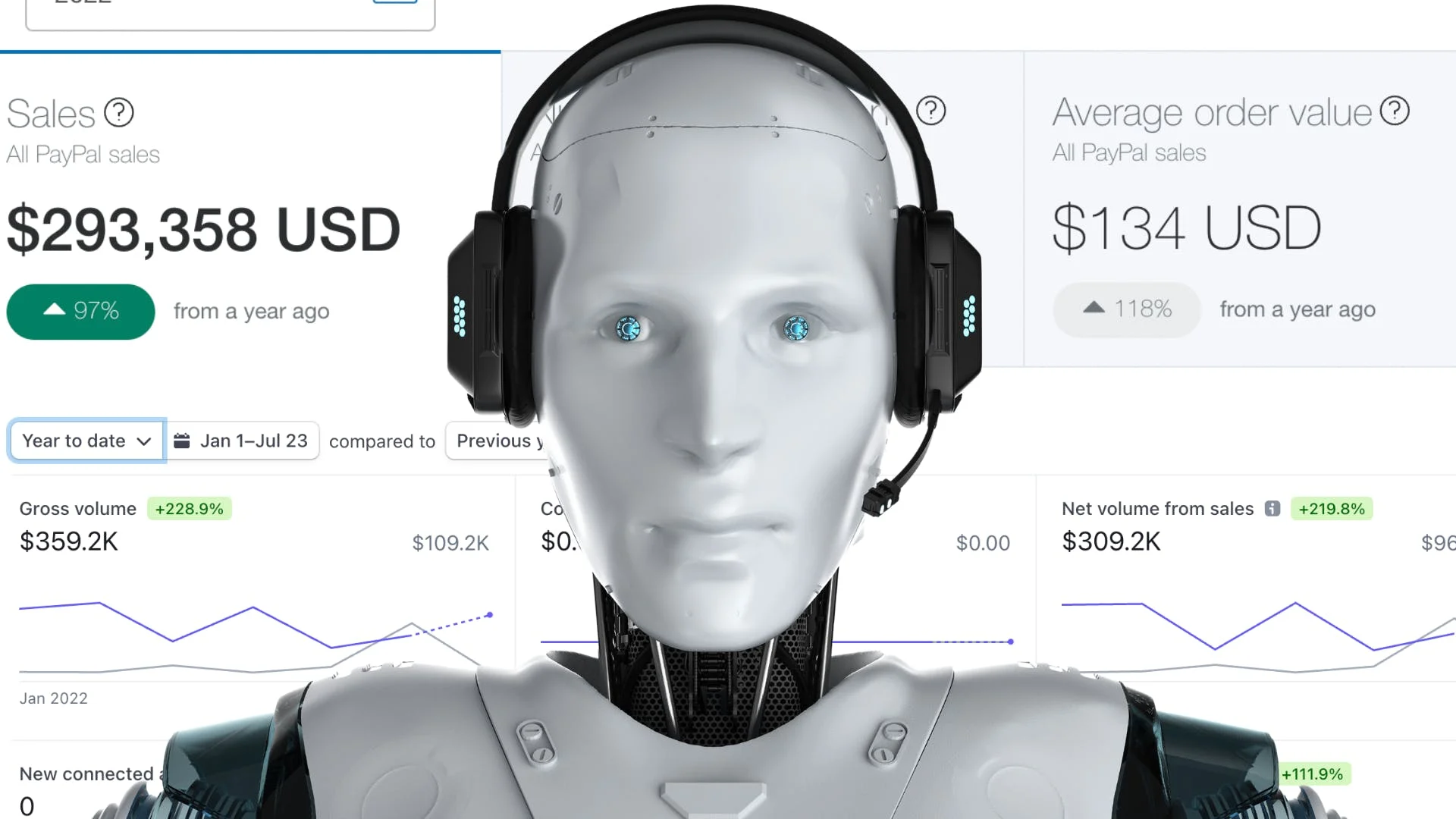

CATEGORIES
Affiliate Marketing
Make Money On YouTube
Make Money Online
Marketing
News
CONTACT
dan@affiliateprofithero.com
Copyright 2022 Affiliate Profit Hero, all rights reserved.